A peer review is a great way to ensure that your paper, article or post is up to par with the expected quality of such things. However, there are many ways that a peer review can go wrong. I remember having to do peer reviews of papers in some of my English classes up at Auburn, and it is harder than people make it out to be. The key is to always be positive about what you are reviewing, even if you can see obvious glares in the work you are looking at. Also, you want to ensure that you are pointing out things that really need to be changed, and not be picky about every tiny detail. Luckily, due to many papers being typed, most of the issues with spacing and arrangement of lines are taken care of.
So what should someone be looking at while peer reviewing? Well, I learned that really you should be looking at word choice and quality of sentences. Word choice is an interesting aspect of a peer review, because it can go both ways. Some people will tell you to replace a simple word, like good, with a more complicated word, like exceptional. However, that can also complicate the work. In some cases it is best to use simpler terms and words, so as to not make the work to hard to read. I found that it is more important to ensure that the sentence is arranged in such a way that it makes sense, or at least flows more easily when read. That way a reader does not have to keep stopping at sentences and reread them just to continue on with the paper.
But remember! Stay positive!
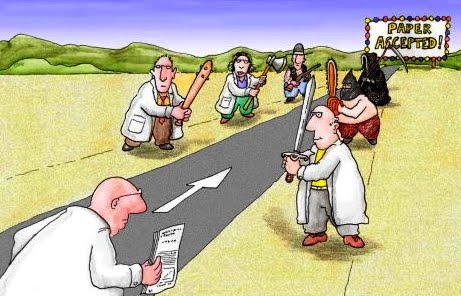
Overall good job.
ReplyDeleteInclude links to the assigned videos, blog posts, articles, or slideshows in every blog post.
I thought your blog post was interesting. You stated facts that I overlooked when I wrote my blog post. It does make a big difference whether the post is choppy or not. We are all here to learn! In order to do so we need to encourage each other with helpful tips and advice. Great post!
ReplyDelete