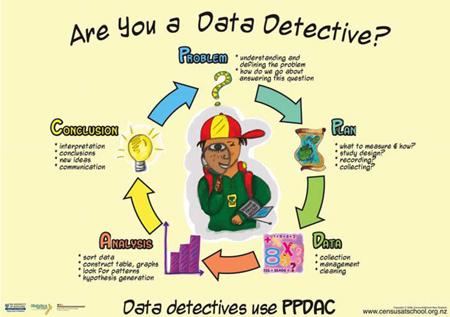Our group collaborated together via Google Docs, and split the work amongst the four of us. It is interesting to finally see our opinions, the way we present information and how we handle certain things side by side with each other. We have been talking about creating a "Think Tank" for the future, and I am hopeful that I will be able to use my team members as parts of mine.
Video #1
I watched
Brian Crosby's video, and it has some awesome stuff discussed. To begin with, he talks about how he deals with students that are not high in knowledge, not just because of their grade level (4th) but instead because most of them did not even know what country they lived in. He talks about a weather balloon project that they did in class and the different aspects that went along with it. Not only did it have science and math, but also some language arts and literary aspects. The students were engaged throughout the entire project, and learning became a serious experience to them. Using the web to talk to people, conduct research and even give presentations about the project to other classes across the globe the students had their work cut out for them. The coolest part to me was when his class got to teach another class, in New Zealand, how to do the "Can Crush" science project. - Gregory Olson
Video #2
Paul Andersen teaches AP Biology at a high school in Bozeman, Montana. His
video may only be ten minutes long, but it is packed with valuable information. He introduces his style of teaching as a blended learning cycle. He combines blended learning and its three components: online, classroom, and mobile with a learning cycle that aims to engage, explore, expand, explain, and evaluate. He created a mnemonic device to remember the steps of his blended learning cycle. He uses the word quiver. First he presents a question. Second, he encourages inquiry/investigation. Third, he uses video to further explain his topic. Fourth, he elaborates upon the material. This step involves reading and being able to pull valuable, relevant material from text. Next, he reviews his students in small groups so that he can verify that they fully understand the material covered. Finally, once all other steps are reached, he tests his students with a summary quiz over a few units. This was a very helpful video that I'm sure I will be looking back to for inspiration in the future. - Mitchell Lane
Video #3
This video by Mark Church is a promotion for his book
Making Thinking Visible. In this video Mark has put his students into groups and encourages them to talk about what they have learned up to this point. While they are discussing the topic the students are to come up with a headline about what they have learned. Mark then states that after a couple of weeks they will revisit the headlines and see what headline they would now come up with. This was a very interesting way of getting students involved in a project. I believe that this would be a good way to get the students interested at the very beginning of a project to see how time and a little more learning about a subject can change their outlook on things.- John McPeek
Video #4
Sam Pane is a 5th grade teacher at Wilson Focus School in Nebraska, Tennessee. In the
video, Sam Pane is teaching his students on how to be good “digital natives”, denizens, or, frequent users of the internet. To teach his students how to be good digital natives, he has his students create their own webcomic that stars a superhero that they themselves create via a online program that allows you to create a superhero. I think that is perhaps the best idea for a lesson EVER. Seriously, I wish I could have done neat stuff like that when I was in elementary school. Shoot, I make my own superheroes every now and again already, it’d be something I’m already awesome at, heh. The hard part though is coming up with a good name for your hero or heroine. This just further reinforces the fact that if you make lessons fun, it’ll make children become much more engaged and passionate about whatever it is they’re learning, mostly because it won’t really feel like learning. Also, by having your students create something, it instills a sense of ownership, a sense of pride in whatever it is they’re creating. - Jeffrey Brazeal
Video #5
In a video called
Project Based Learning by Dean Shareski, we get to see yet another classroom that is fully utilizing Project-Based Learning. In this classroom, multiple subjects are actually combined. So, students aren’t participating in a class that is divided up into “periods” or “blocks”. It’s all one classroom that is being taught by three or so teachers. It’s a very interesting system, though the teachers do talk about how difficult it was to put such a system in place. But, it was worth it. This video further proves just how effective Project-Based Learning is (as though you really needed more proof, heh). - Jeffrey Brazeal
Video #6
In this video
Roosevelt Elementry highlights their Project Based Learning teachers and students. They talk about all the aspects of PBL that help the children grow. One of these aspects that they highlight is that of public speaking. PBL really helps in these lower level classrooms to get children comfortable speaking to groups. Another thing that is highlighted in this video is collaborative work. This skill is a great thing to teach at this early level of learning because it’s what most adults have to do at work anyhow and to learn how to do it effectively and efficiently at this age can only help the students as they grow and learn. The last thing that is highlighted is how much the students enjoy it. The video has parents of children that are in the class tell of how it is helping their child and how much their child is learning using this method as well as how much they enjoy PBL. The aspect that children are loving PBL is what has brought me to believing how powerful a learning tool it can be. - John McPeek